BY ANNA BELMONTE
Staff Writer
Approximately 15 million Americans become victims of identity theft each year, according to statistics gathered by Identity Theft and Scam Prevention Services. Additionally, 100 million people’s personal information is put at risk. Identity theft costs these millions of people a total of $15 billion in losses each year. In 2014, Insurance Information Institute found that every two seconds another person became a victim of identity fraud. What’s even more disconcerting is that, according to Financial Times Press (FTP), college students are five times more likely to have their identity stolen.
FTP finds college students more susceptible to cyber crimes like identity theft because of their living environment, where they come in close contact with dozens of people daily. As a student, you can become a victim in a number of ways: by leaving your personal items unattended, leaving your car door or room door unlocked and failing to take proper precautions while handling personal information on the Internet.
Despite their increased risk, students generally seem to be unconcerned about identity fraud. Insurance Information Institute identified 65 percent of students as unconcerned about fraud. At the same time, students are the most impacted by identity fraud, with about 15 percent experiencing moderate to severe impact, according to Insurance Information Institute.
When 20 McKendree students were asked if they feel their belongings are safe on McKendree’s campus, most responded that they felt safe on campus, with little or no risk of being robbed. “Most of the time I feel safe,” reports a McKendree junior, “but I know people that have had apartments broken into, so that worries me.” A sophomore expressed similar concerns about break-ins on campus, but most students felt their campus community was trustworthy. Freshman Emily Davis says, “I feel like we are in a very trustworthy environment.”
No matter what school students attend or how safe they feel, they must be especially aware of the ways their information can be compromised, physically and on the Internet. Even if you are careful with your physical belongings, as most McKendree students are, you cannot let your guard down as soon as you enter the digital world. Insurance Information Institute reports that government interest in cyber risk has grown in 2014 and 2015. This is in part due to high-profile cases of hackers attacking big corporations, such as insurance agencies and government agencies. Furthermore, according to Insurance Information Institute, Illinois ranks 6th on the top 10 states for cyber crime.
The graph below demonstrates the recent rise in cyber crime in the U.S.
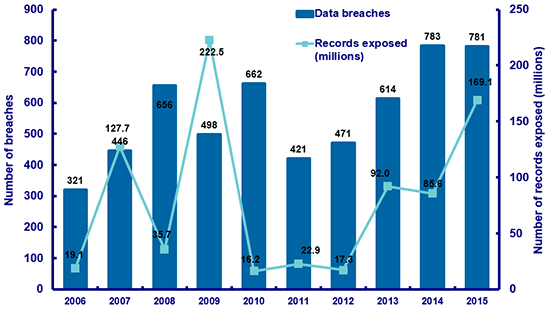
While many cases of fraud are out of individuals’ control, you have to consider that most cyber crimes are not high-profile cases but occur when people, especially students, let their guard down. When we fail to take the precautions that are critical to protecting our identity in this highly digital age, we risk all kinds of crimes, not the least of which can occur online.
McKendree’s Director of Information Technology, George Kriss, reminds us that cyber criminals are ordinary people, not super-geniuses that have one goal in life: to rob you of your identity. They’re ordinary people who know a bit about psychology and how to manipulate technology. With this knowledge, criminals can trick Internet users into giving away personal information or breaching their devices’ security. Therefore, when navigating the illusive Internet, there are plenty of dangers to be aware of. Below are listed a few:
- Beware of free apps, music and games. According to Kriss, free stuff often hides spyware or malware that can compromise your devices and even your personal information. “Think before you click,” he advises. Think especially carefully before you download anything off the Internet.
- Beware of fake browsers. Sometimes malware is disguised to look like Internet Explorer, Firefox or Chrome, says Kriss. Make sure you’re using up-to-date and legitimate software.
- Beware of seemingly official emails that ask for personal information. Many cyber criminals send emails disguised as trusted companies, such as your credit card company or government departments. In these emails, they will usually ask you to give some kind of personal information for any number of reasons. Sometimes these reasons seem legitimate, so watch out! If you suspect you were sent a scam email, call and check with the company the email was supposedly sent from. They can confirm whether or not they authorized the communication.
- Beware of online celebrity searches. According to Kriss, studies find that people aged 16-25 are more likely to make potentially dangerous searches online, ones that cyber criminals use to bait for clicks. These searches are often related to pop culture, especially pictures and videos of celebrities, which appeal to the younger generation. In a 2014 study of online celebrity searches and cyber criminal attacks, McAfee found that cyber criminals are taking advantage of pop culture events, “such as award shows, new movies and TV shows.” For example, research by McAfee found that, in 2014, Jimmy Kimmel pictures and downloads held a “19 percent chance of landing on a website that…tested positive for online threats, such as spyware, adware, spam, phishing, viruses and other malware.”
In the event of any one of these cyber attacks on your devices, your information and identity could be put at serious risk. Though there’s no guarantee you won’t become a victim of cyber crime or other frauds, you can take preventative measures to secure your information and decrease your risk, both in the digital environment and the physical.
Of the 20 McKendree students asked if they took precautions in handling their personal information, most students said they took some precautions, both with their physical belongings and their online presence. They listed some of their everyday habits, like locking doors, setting passwords on electronic devices and accounts, making purchases only from trusted websites and keeping track of their IDs, credit cards and debit cards.
Here are some additional tips for minimizing the risk of your information being compromised:
- Do not give out your personal information over the phone. Be especially careful with your Social Security Number (SSN). Do not give out your SSN, unless for tax, credit or employment purposes.
- Use two-factor authentication when available. According to lifehacker, this security method has been added to popular online accounts, such as Gmail, Apple, Facebook, Twitter, PayPal, Microsoft, Amazon and LinkedIn. When you try to log into one of these two-factor authentication accounts from an unrecognized device, the site will text you a several digit code that you will need to enter your account. A cyber criminal can fairly easily acquire of your password, but with two-factor authentication, they’d need your phone to get the digit code before they can break into your account. This adds an extra layer of protection, insuring against unwanted logins.
- Use a firewall and antivirus/anti-spyware to protect your computer and other devices. Avast! Free Antivirus is lifehacker’s top recommended antivirus software for Windows. It provides protection for online sites, downloads and emails for free. Also recommended are ESET NOD32, BitDefender, Kaspersky and Avira antivirus software.
- Create strong passwords for all online accounts, especially financial accounts. A strong password could contain a random variety of capital and lowercase letters, numbers and symbols, with the exclusion of dictionary words and names. While many people will tend to use the same password, or variation of a password, for all online accounts, it is very dangerous to do this; if a criminal gets ahold of one password, they would have access to many of your accounts. Instead, vary your passwords and make them impossible to guess. You can use a password manager to help keep track of your passwords. Kriss suggests the password manager, LastPass, which also uses two-factor authentication. Below is an info graphic from CCN that demonstrates how password length and variation affect their resistance to hacking:
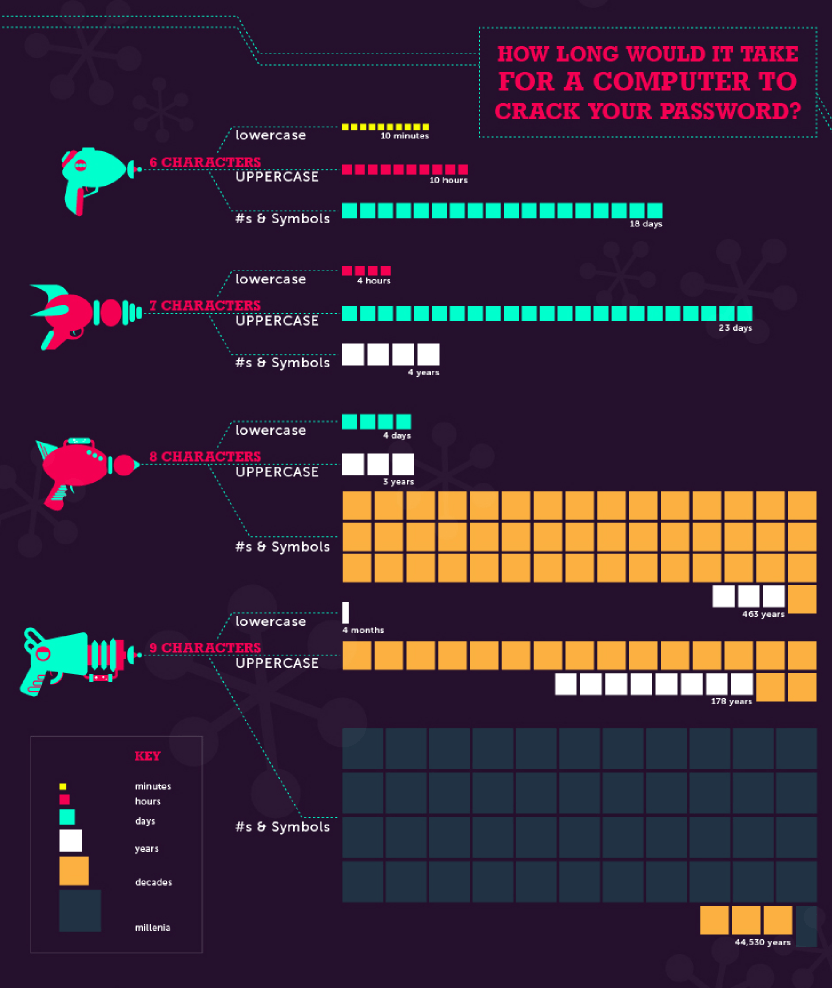
Even if you are careful with your personal information and your online habits, accidents do happen. If your identity has been stolen, you might not notice for a while. “A few days later, when your guard is down,” says Kriss, “things start to happen to your accounts.” So continually check your bank statements and credit report for any unusual activity. If something shows up on these reports that you did not initiate, take immediate action. One resource you can go to is the Federal Trade Commission’s (FTC) site on identity theft, where you can report exactly what happened to you and receive a step-by-step recovery plan. The first steps you’ll have to take are calling the companies where fraudulent activity occurred, accessing your credit report and placing a fraud alert, reporting the fraud to the FTC and filing a report with your local police department. According to the FTC, these are just the first steps to freezing the fraudulent activity done under your identity and recovering your information.
One of the best things you can do for your personal safety is to become more aware of what information you’re putting out there and how it could be used. Many McKendree students trust the university’s good track record for safety, saying that locking their doors makes them feel safer. The presence of Public Safety makes one sophomore feel their possessions are safe. But, as sophomore Hannah Zickefoose points out, you’re only safe if you’re responsible.
Ultimately, responsibly handling your personal belongings and information is the first and greatest step towards protecting yourself, a step that you as a student must take. Know how to safely maneuver both the physical and digital environments, and take precautions to protect yourself. McKendree has seen relatively few crimes against students, so let’s keep it that way.